Video Guidelines for Direct-View Luminaires 3. Calculations
For Direct-View Video Installations. The critical calculations related to resolution, viewing distance, pixel pitch, and more come down to making correct calculations based on real-world experience.…
For Direct-View Video Installations
The critical calculations related to resolution, viewing distance, pixel pitch, and more come down to making correct calculations based on real-world experience. Here are just some of the calculations that can help you scope out your direct view installation.
.
Working with Lines and Dots
It’s important to recognize (and account for) the differences between displaying video with lines and dots.
Linear fixtures offer the finest level of pixels in a line.

For dot-based strings of LED nodes (e.g., Color Kinetics Flex Micro or Compact), you can create a mesh of pixels.
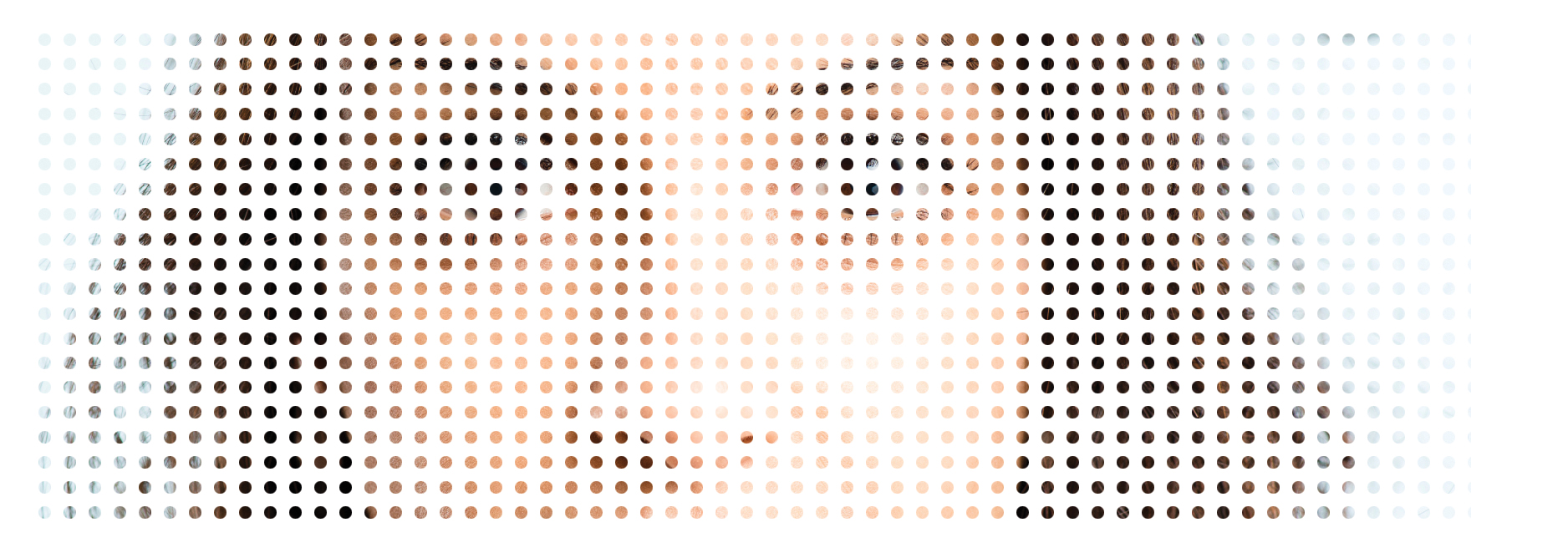
In this scenario, setting the pixel pitch is important. Pixel pitch is the distance from center to center both horizontal and vertical. How dense or loose the spacing is depends on the minimum and maximum viewing distance.

These different approaches to displaying video—dot-based and linear—affect how to calculate node size, as described below.
.
Calculating Node Size
A node is an individually controllable linear luminaire segment of a certain length—or a point of a certain size. All nodes are not created equal—they vary between luminaire families, and can also be adjusted within a specific luminaire type. For example, to allow a fine level of control, iColor Accent Compact, RGBW luminaires offer variable node size.
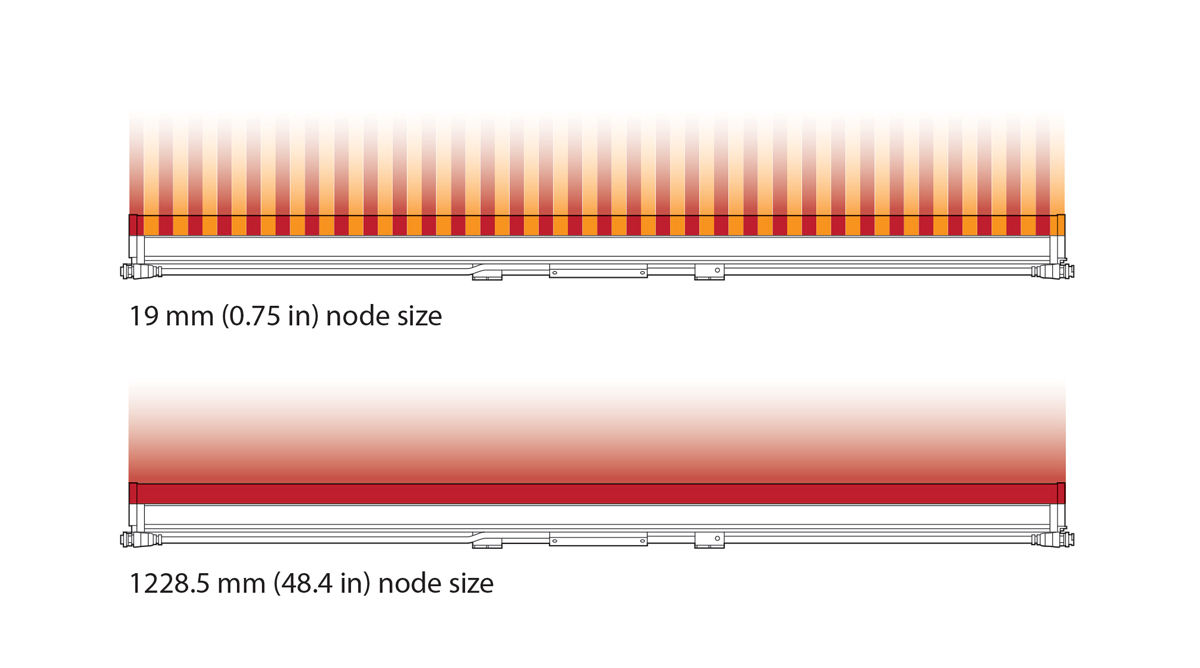
Different node sizes are also available in our Accent MX Powercore, VAYA Tube linear luminaires, as well as our point-based luminaires (Flex and ArchiPoint).
In architectural accenting and entertainment applications, you typically use larger node sizes for filling spaces or washing surfaces with a desired intensity of color-changing light. In video applications, the appropriate node size is determined by the maximum and minimum viewing distances and video resolution.
Node sizes that divide evenly into the total luminaire length ensure consistency of presentation across luminaires. A consistent node size can be important for the proper display of video and other dynamic light show content. Node sizes that do not divide evenly into the total luminaire length leave an inconsistently sized node at the end of each luminaire.
.
Calculating Pixel Pitch
When using direct-view luminaires to display video, each node acts as a pixel in the display. Images on an LED video display appear to be sharper to the human eye as the distance to the display increases. Likewise, images appear less visible as the distance decreases. The spacing between pixels, known as the pixel pitch, determines the minimum and maximum viewing distances for discernible video output. Pixel pitch is measured center-to-center. For example, for a Flex Compact strand, you determine pixel pitch by measuring from the center of one node to the center of the next. Linear direct-view luminaires, such as our Accent family, also have individual nodes spaced within the linear housing.
No matter what type of luminaire you’re using, measure from the center of one node to the center of an adjacent node to determine pixel pitch.
.
Adjusting Pixel Pitch
Node spacing varies from one type of luminaire to another, so you’ll need to determine what spacings are possible, then choose the right one. For example, we offer Flex Compact with both 102 mm (4 in) and 305 mm (12 in) spacing between nodes. But we also offer the option of creating strands with made-to-order node spacing, which is another method for adjusting pixel pitch.
Designing a layout with overlapping strands is also a common technique for increasing pixel pitch. For example, to create a dense line of nodes, place multiple runs close to each other vertically, with a slight offset between the nodes so that the overall node pattern is even.
.
Calculating Viewing Distance
No matter what type of luminaire you’re using, the following calculations and examples are general guidelines for determining minimum and maximum viewing distances, based on video displays using grids of evenly spaced pixels:
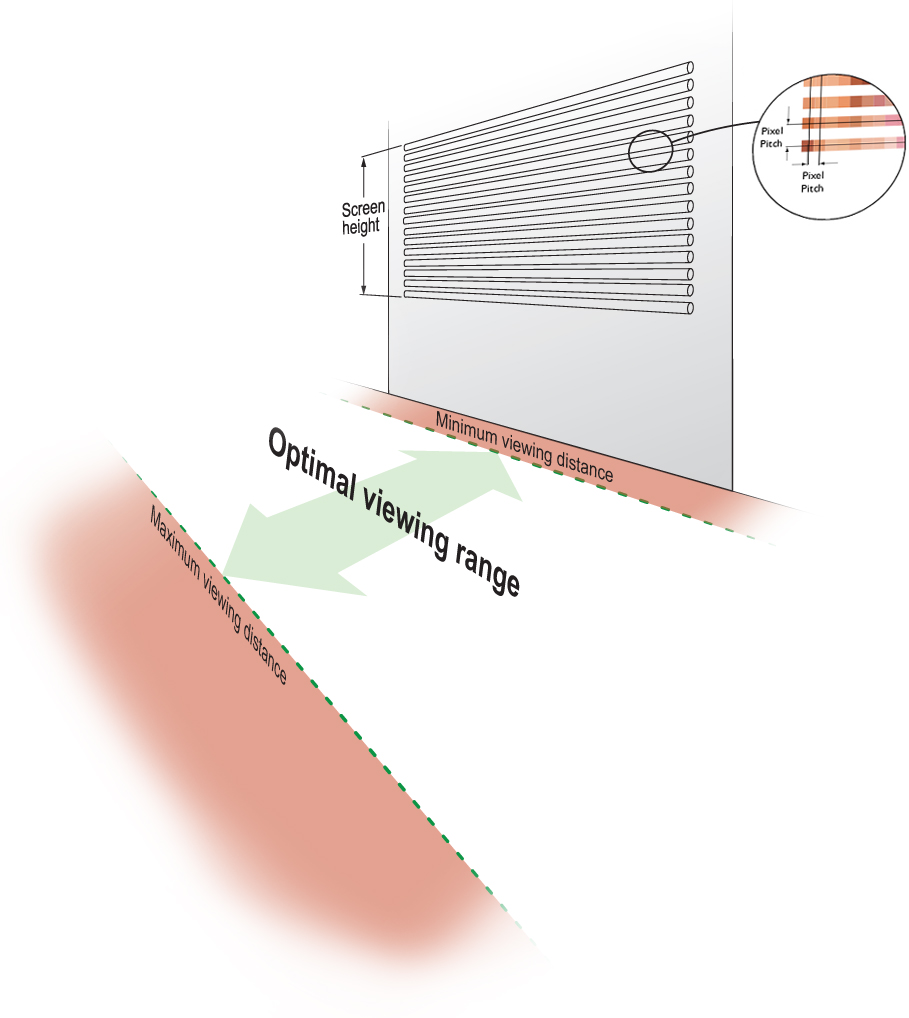
To determine minimum viewing distance, multiply pixel pitch by 100 distance units. For example, if the pixel pitch is 50 mm (2 in), the minimum viewing distance is 5 m (16.4 ft) for a seamless result without apparent pixilation.
To determine the maximum viewing distance for discernible video, multiply the screen height by 20 distance units. For example, if the screen/surface height is 20 m (65.6 ft), then the maximum viewing distance for recognizable video is 400 m (1312.3 ft).
To determine the maximum viewing distance that still creates visual impact, multiply the screen/surface height by 50 units. For example, a screen 20 m (65.6 ft) high will continue to create visual impact at 1000 m (3280.8 ft), since motion will be visible beyond the maximum viewing distance for discernible video.
.
Calculating Video Display Resolution
The resolution of an LED video display equals the total number of vertical and horizontal pixels — the greater the pixel count, the greater the resolution.
- The resolution of VSE digital video is 1024 x 768
- The resolution of PAL video is 704 x 576
- The resolution of NTSC video is 704 x 480
It’s important to note that these television/broadcast resolutions don’t apply to direct-view video implementations—except to show that initial video resolutions will vary. All video input is reduced via sampling to achieve the desired display resolution and effect on a façade.
Reproducing a video signal with 1:1 pixel mapping on an LED display requires a substantial pixel count. For example, true NTSC video output requires 337,920 pixels, PAL output requires 405,504 pixels, and digital video output requires 786,432 pixels.
However, you can reduce the required pixel count for any video format by sampling and distributing pixels from the source video to match your installation. For example, if you retain the horizontal resolution of a digital video source (1024 lines wide), but sample every tenth line of pixels vertically (76 lines high instead of 768 lines), you can retain the correct aspect ratio while exponentially reducing the pixel count. From a distance, even with only 76 lines of vertical output, the human eye can still discern video images because the horizontal resolution is dense.
An installation using 1024 x 76 nodes would have a pixel count of 77,824 but still display high-quality digital video output. This method is especially effective when creating an installation that covers a building which, by necessity, already has spacing between lines of video due to windows and other architectural features.
.
Choosing DMX or Ethernet Control
Direct-view luminaire installations can be controlled via either DMX or Ethernet. DMX is appropriate for relatively simple installations, or for installations where all lights operate in unison—for example, for accenting, perimeter lighting, or cove lighting applications.
Each node of a direct-view luminaire is identified by a light number. A light number corresponds to three sequential DMX addresses, one for red, one for green, and one for blue. A DMX universe consists of 512 addresses, so the maximum number of light numbers available in a DMX universe is 170 (170 x 3 = 510).
Because it is not subject to the DMX addressing limitations, Ethernet is the preferred environment for dynamic, color-changing light shows and video displays, both of which require large numbers of unique light numbers. In an Ethernet environment, each power/data supply effectively acts as its own universe.
A typical DMX installation uses a DMX controller such as our iPlayer 3 or a third-party DMX controller. A typical Ethernet installation uses one or more Ethernet switches, and an Ethernet controller such as iPlayer 4.

.
Creative Displays Create a World of New Creative Opportunities
Every direct-view video, animation, or motion design (and installation) is unique. We can provide initial advice on your design, as well as assistance with critical calculations related to resolution, viewing distance, pixel pitch, and more. And we can help you identify the right Color Kinetics direct-view luminaires for your installation—and direct you to third-party components and expertise. All to help you get the best possible results—and create the desired impact—with your direct-view creative display.
.
Please contact your Color Kinetics Lighting sales rep. for more information.
.
.
Part 2: Displaying Video? Here's What You Need
Part 3: Calculations for Direct-View Video Applications
How Did We Do?
Video Guidelines for Direct-View Luminaires 2. How to Display Video
