Table of Contents
- 1. Surge Protector Powercore Overview
- 2. Surge, And How It Reaches Lighting Systems
- 3. Powercore System Overview
- 4. Installing Surge Protector Powercore
- Extreme Environments And Your Installation
- Surge Protector Powercore Placement
- Star Installation
- Linear Installation
- 5. Installation Information
- 6. Additional Information & Recommendations
- 7. Application Examples
- Every lighting application has its own surge mitigation concerns. Here are a few.
- For More Information
Surge Protector Powercore Application Guide
Welcome to the Surge Protector Powercore Application Guide. This document is designed to answer questions related to the use of Surge Protector Powercore within a properly grounded cascaded surge pro…
- 1. Surge Protector Powercore Overview
- 2. Surge, And How It Reaches Lighting Systems
- 3. Powercore System Overview
- 4. Installing Surge Protector Powercore
- Extreme Environments And Your Installation
- Surge Protector Powercore Placement
- Star Installation
- Linear Installation
- 5. Installation Information
- 6. Additional Information & Recommendations
- 7. Application Examples
- Every lighting application has its own surge mitigation concerns. Here are a few.
- For More Information

Welcome to the Surge Protector Powercore Application Guide.
This document is designed to answer questions related to the use of Surge Protector Powercore within a properly grounded cascaded surge protection system.
1. Surge Protector Powercore Overview
The Surge Protector Powercore (SPP) by Color Kinetics is a specialized Surge Protection Device (SPD) developed to provide added electrical surge protection for Color Kinetics Powercore luminaires.
The SPP protects downstream Color Kinetics Powercore luminaires from electrical surge transients coupled on L, N, G, CKDMX data, 4-wire cables. It can also provide protection on power lines for Color Kinetics and Vaya luminaires without integrated data lines. It offers protection on specified power distribution systems where ground is provided for Line to Neutral (differential-mode) and Line to Ground (common-mode) coupled surge transients and offers protection on distribution systems without ground in differential-mode only.
To ensure maximum protection, the Surge Protector Powercore should be installed as part of a properly grounded cascaded surge protection system.
Additionally SPP should be located within the lighting system where it can provide the best protection. Best-practices such as minimizing cable length and using grounded metal conduit as well as performing regular maintenance and status checks of the SPP are important.
SPP also supports luminaires that don’t have a data line (L/N/G) including Color Kinetics eW, eColor, Vaya luminaires, and others. Status indicator LEDs react the same with L/N/G only installations.
While any SPD will not withstand a direct lighting strike, Surge Protector Powercore can improve an installations surge protection. Surge Protector Powercore alone doesn't guaranteed that a system is safe from surge damage. However, with its advanced surge protection technology, it can provide an additional layer of surge protection.
Related documentation:
Surge Protector Powercore, UL
Surge Protector Powercore, CE
2. Surge, And How It Reaches Lighting Systems
Mains coupling
Lightning strikes often hit individual wires of the mains power system. Electrical mains is a common coupling mechanism for surge energy, and the one from which most standard Surge Protection Device (SPD) are designed to protect. Protection at the electrical service panel is very effective at minimizing the effects of such surges. Power line disturbances caused not by lightning, but by electrical switching of large machinery or other devices also usually arrive through the mains via the electrical service panel. An SPD at the mains entrance to the lighting circuit is appropriate protection for most electrical installations where a specific piece of equipment connected to the mains is being protected. Surge Protector Powercore (SPP) can be installed after the branch circuit over-current protection device (20A circuit breaker) and the Data Enabler Pro (DEP) without making use of the data line protection, but standard SPD devices may also be used. In lighting installations, the luminaires, which are often spread over a wide area, and other coupling mechanisms are most susceptible to surge, and both expensive and difficult to replace.
Ground coupling
Ground coupling of lightning surges occurs when the lightning strike directly hits the ground or is conducted to ground via a Lightning Protection System (LPS). This ground coupling can induce surge currents through the mains, or if the lighting installation is either in ground or near ground, through the wiring of the lighting installation itself. For this second reason, an SPP installed after the DEP and near the installed luminaires will improve the ability of the system to absorb the surge energy without damage.
E-field coupling
E-field coupling occurs when the large currents induced by a lightning strike pass near electrical conductors of an installation. Wires are designed for conducting current, and when there is a strong E-field near the wires, large currents can be induced. Even in situations where a proper lightning protection system is installed, the E-fields induced into nearby wires may cause problems as the lightning surge energy is conducted to ground.
Maximizing the distance between the lighting system including cabling, and the LPS with its lighting rods (air terminals), and earthing wiring is a goal of every good lighting system design. However this is not always possible so this guideline is presented to help minimize surge issues.
3. Powercore System Overview
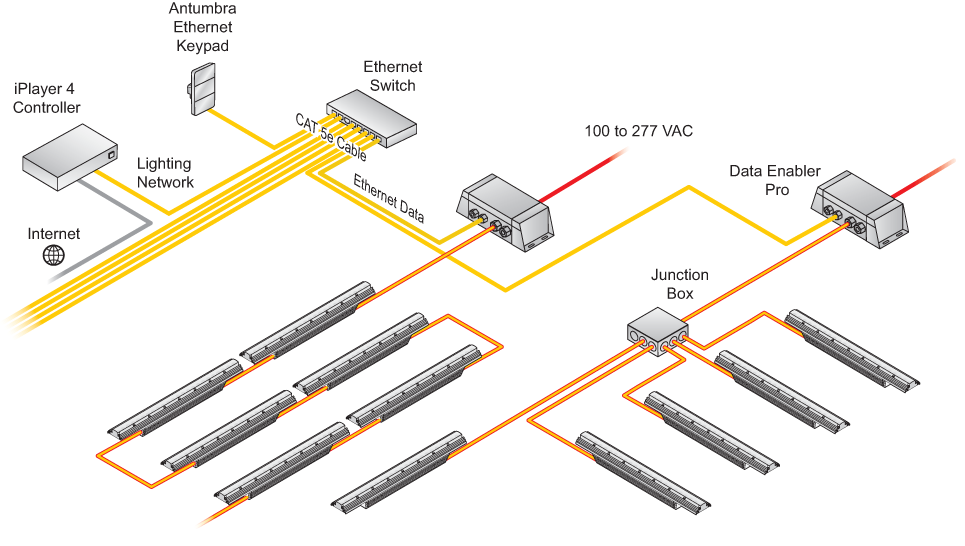
Typical Powercore installation with Ethernet (KiNET) control
Color Kinetics Powercore installation usually features a variety of devices including indoor and outdoor rated luminaires, control devices, keypad triggering devices, and the Data Enabler Pro (DEP). The DEP combines 100-277 VAC power and control data (DMX, or KiNET) from standard communications interfaces and provides filtered power/data to a branch of luminaires. Along with the power (provided over the standard 3 wires – LINE, NEUTRAL and EARTH), a fourth wire with a 24V data signal (CKDMX_DATA) referenced to AC Mains NEUTRAL is used to send data to each luminaire.
Each IP66 rated Data Enabler Pro is typically connected to its own AC Mains circuit. Isolation between the systems is provided by floating the data input.
A leader cable often, but not always, connects the DEP to the first luminaire in a branch. Some luminaires connect directly together or with jumper cables, and other luminaires connect with standard 4-wire cable via a junction box which can also be used throughout an installation as required. The total circuit length, and individual branch length are limited because of voltage drop, current capability of branch circuits and signal integrity over a non-impedance-controlled wire channel.
Note that the CKDMX DATA signal line is connected in parallel with each luminaire on the branch. Luminaires are distinguished by individual serial numbers and a communications protocol is established that allows the DEP to communicate individually with each luminaire.
The cable routing of the port is internal for interior applications and external for exterior applications.
The maximum length of cables in a Powercore installation vary based on the specific equipment installed, but in all cases can exceed 10 m (32.8 ft).
Since Powercore systems transmit data through the power port, the operation of the data port should be considered. Powercore system will be treated as unsymmetrical as only a single line is used to transmit data.
Generally, each luminaire must meet typical use case surge requirements. If typical use cases involve a range of environments, the worst-case environment will be used. System specifications may require higher surge tolerance in some applications. On any installation, either an enhanced luminaire design, specific installation techniques or recommended auxiliary equipment may be specified to achieve surge immunity suggested for that installation type.
4. Installing Surge Protector Powercore
Surge Protector Powercore is part of a properly grounded cascaded surge protection system.
Typically locating the Surge Protector Powercore after the Data Enabler Pro is recommended as the connection to the mains where most surge strikes are expected, is always through a DEP. See Application Examples for additional installation recommendations.
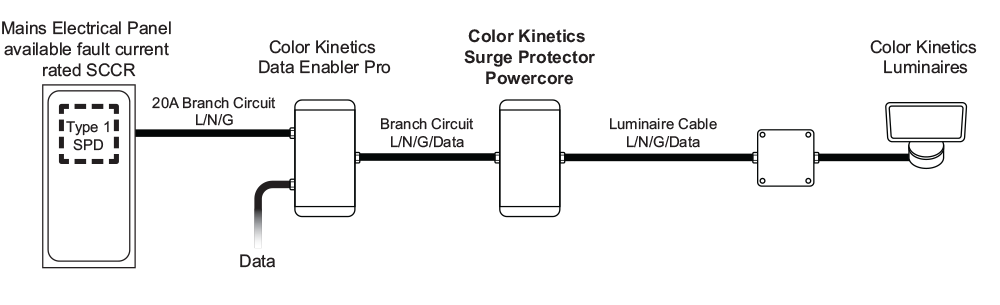
Surge Protector Powercore is suitable for installation downstream from the electrical panel, after the branch circuit-over voltage protection device (20A circuit breaker).
Extreme Environments And Your Installation
To determine if lightning strikes are common in your installations location start by consulting world lightning maps as you develop and implement a comprehensive surge protection strategy, including:
- Proper low impedance earth grounding in the power distribution and structure wiring.
- A comprehensive grounded Lightning Protection System (LPS) installed in accordance with applicable codes is essential. Refer to UL96A or IEC 60364-4-44 for more information.
- A cascaded or layered surge protection system is designed to protect all levels of an electrical system.
This approach provides cascading levels of protection from the service entrance to distribution and branch panels, and then to individual loads such as the Powercore lighting subsystem. The closer to the service entrance, the more robust the device should be rated, including a Type 1 SPD at the service entrance.
Type 2 SPDs should be installed at the load side of the service entrance, and at each electrical panel upstream of the Data Enabler Pro.
Surge Protector Powercore units are then installed after each DEP providing protection to the entire Powercore lighting branch.
Consult a certified lightning protection professional and the IEEE Standard 1100 for further information.
Surge Protector Powercore Placement
Place the Surge Protector Powercore (SPP) between the coupled surge and the devices to be protected. If this is not possible, then place SPP 1 m (3 ft) or less, to the device being protected.
If there is a chance of E-field coupling, then place the SPP 1 m (3 ft) or closer to the location where the E-field in highest.
In extreme surge locations such as bridges, antenna masts, and the top outside edge of tall buildings, long runs of leader cable or wiring 15 m (50 ft), should have protection at each end of the run.
If surge protection (supplied by others) has been added near the Data Enabler Pro (DEP), then adding a SPP may be redundant. However, if the DEP is located in an extreme environment where lightning strikes are common, or if the DEP is near the current carrying conductors of the LPS then adding a SPP is recommended.
Add multiple SPPs throughout a large network of luminaires, and if there are long distances between equipment.
Two common Powercore topographies: Star and Linear.
Star Installation
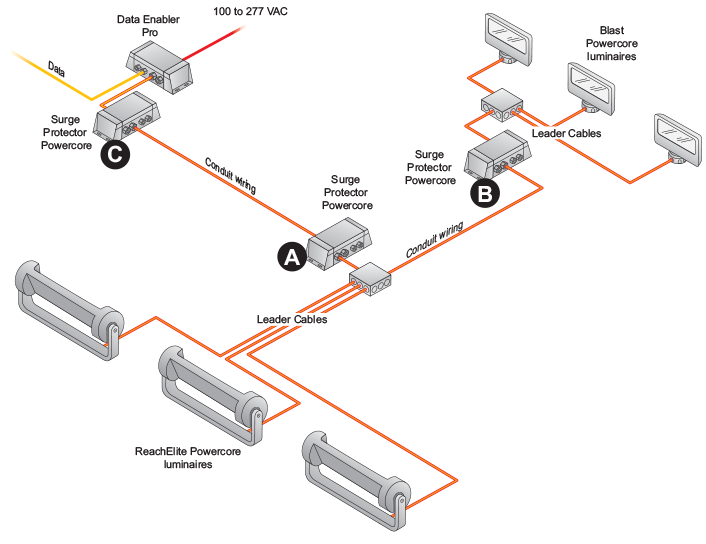
3 recommended locations (A, B, C) for Surge Protector Powercore in a Star installation.
Locations A and B
Surge Protector Powercore devices located at A and B are placed near junction boxes that typically connect multiple luminaires.
Location C
Location C shows Surge Protector Powercore positioned close to the output of the Data Enabler Pro. Add SPP at the C location where installations have:
1. Leader cables are longer than 3 m (10 ft).
2. There is a possibility of an inductive path between a lightning strike and the leader cable.
Linear Installation
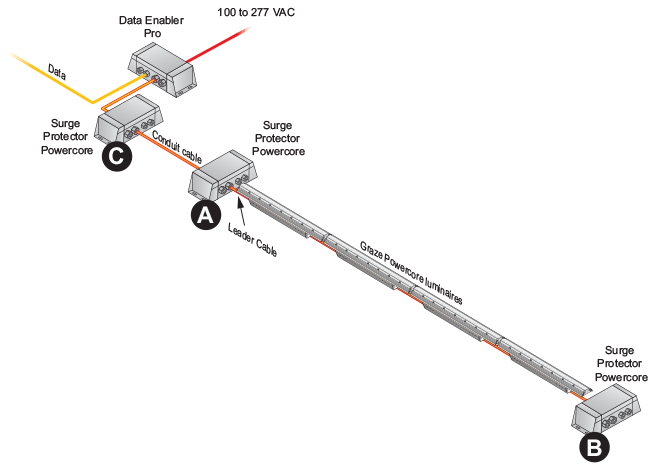
3 recommended locations (A, B, C) for Surge Protector Powercore in a linear installation.
For series wired luminaires in a linear topology adding external suppression at each luminaire is more difficult and perhaps not effective. However, the luminaires will exhibit mutual protection as the internal protection is essentially wired in parallel, with many luminaires sharing the surge current.
Surge Protector Powercore units could be added at both ends of a run providing significant protection. In this illustration location C is again near the Data Enabler Pro and may not be required if surge is minimal, or where the leader cable is less than 3 m (10 ft) and a SPP is located at A, close to the luminaires. In this type of installations SPP units located at A and B should provide good protection.
For additional protection in extreme surge environments or very long runs additional SPP units could be inserted between luminaires. In longer runs of lower powered luminaires you may need to reduce the number of luminaires for each SPP installed by one to reduce data interference.
5. Installation Information
Additional installation recommendations to help minimize coupling surge events.
A cascaded surge protection system
This recommended approach provides cascading levels of protection including a Type 1 SPD at the service entrance, and Type 2 SPDs at distribution and branch panels, and Type 2 SPDs at individual loads such as Surge Protector Powercore within the Powercore lighting subsystem.
Shorter Cables
Minimize cable lengths where possible. Avoid loops and unnecessarily long cable runs.
Mutual Protection
Multiple luminaires installed on a single Powercore run will offer mutual protection. A single luminaire on a run only has the surge energy absorption of one luminaire. Balance an installation with similar numbers of luminaires on each Data Enabler Pro where possible.
Conduit
Coupling of surge energy into wiring is minimized when the wiring is protected by grounded metal conduit. Metal conduit may be required for other reasons but will always improves surge immunity. Metal conduit can also act as a Faraday cage significantly reducing the surge levels coupled into the power/data cable when it is conductive and well connected to the structure of the installation.
Orthogonal Wiring
Coupling of surge energy between cables is increased when those cables run in parallel. Try not to place wires or structures that may be carrying surge currents in parallel with the Powercore system wiring. If wires must be brought near each other, then it is best that wires cross at 90-degree angles where possible to minimize EMC coupling.
For installations that are highly susceptible to surge ie: coastal and lighting prone locations, tall exterior façades, bridges, and locations where power may be unstable, supplemental surge protection devices are necessary for proper luminaire protection. Surge Protector Powercore devices should be located at points nearest where coupling with surge event would occur.
Location
Locating Surge Protector Powercore in an easily accessible location is recommended as it will need to be opened on a regular basis to have its status checked, and may eventually require replacement as it wears out due to surge event exposure.
Inspection
Safety practices should be followed when servicing. Only qualified personnel may open the Surge Protector Powercore cover and service it. Follow lock-out tag-out safety protocol.
Surge Protector Powercore should be inspected as part of a normal maintenance or supervision schedule at least annually.
Additional inspection is recommended after any significant electrical event such as a lightning storm or power surge.
See Application Examples below for additional recommendations.
6. Additional Information & Recommendations
Surge Protector Powercore can be installed at any nominal voltage 100 to 277 VAC, and is certified at 230 V for CE, and 277 V for UL. SPP can be installed in distribution systems with a ground (TN type).
For more information about Surge Protector Powercore please see the Specification Sheets at: https://www.colorkinetics.com/global/products/pds/spp
End of Life Indicators
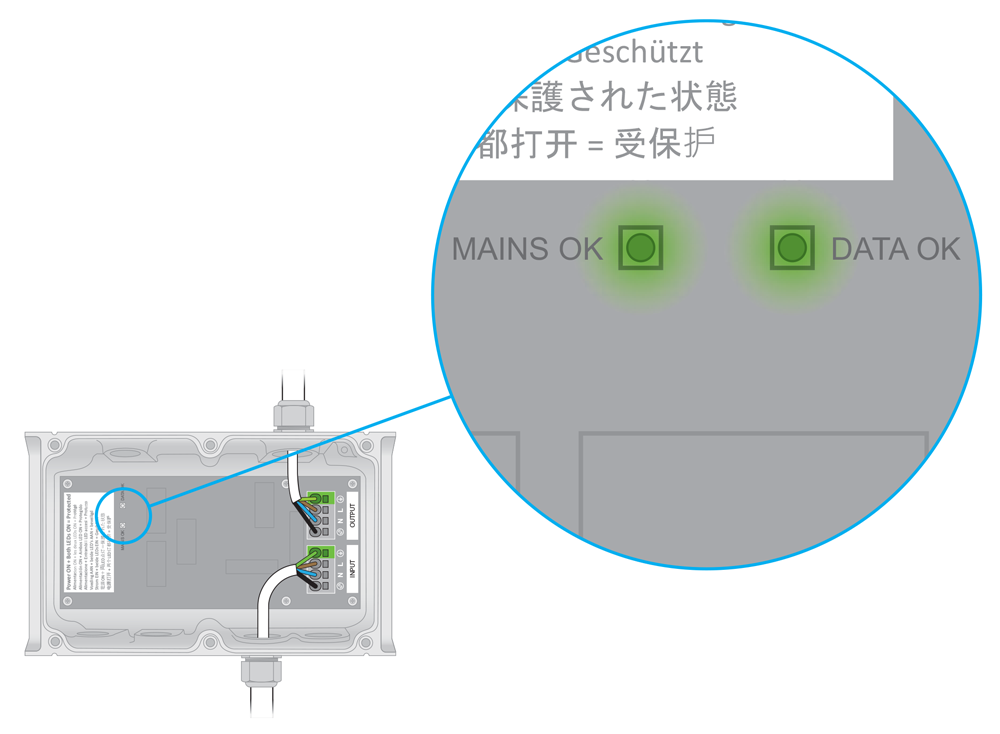
Operational status is represented by 2 LEDs indicators located inside the SPP, one indicator for mains and one for data protection circuits.
When power is on and both LED’s are on the fuses and/or the thermal fuses internal to the MOVs are intact and the Surge Protector Powercore is working correctly. unless there is damage that is typically visually detected.
When power is on and either of the LEDs are off surge protection is not functioning properly. One or all of the fuses and/or the thermal fuses internal to the MOVs are open due to electrical overstress or thermal heating which is likely a result of a surge event.
In this situation the Surge Protector Powercore is not working and Surge Protector Powercore's internal protection has disconnect the surge protective component but will maintain power to the load – now unprotected. If this situation is undesirable for the application replace the device.
7. Application Examples
Here are a few typical lighting applications with surge mitigation recommendations.
The combined power and data cable output from Data Enabler Pro offers a good location to implement surge mitigation, as this is often the connection where most surge strikes are expected.
Every lighting application has its own surge mitigation concerns. Here are a few.
1. Exterior

Exterior installations often feature luminaires mounted on or near the structure to achieve the lighting design goals ie: grazing, washing, spotlighting, flood lighting, general illumination, etc.
Control systems are located inside the building, with Data Enabler Pro (DEP) units either inside or outside, but typically near the luminaires they are controlling. A DEP branch often controls luminaires that are used for the same application or in the same area ie: if graze lighting is required it would normally be placed on a separate branch circuit from flood lighting. Similarly, different illuminated areas would be controlled by different branch circuits.
Environment
Exterior, attached to the structure or close by, <10 m (33 ft).
Luminaire families
ReachElite, Blast, Burst, Graze & Graze Compact, ArchiPoint, BurstScape, and others.
Recommendations
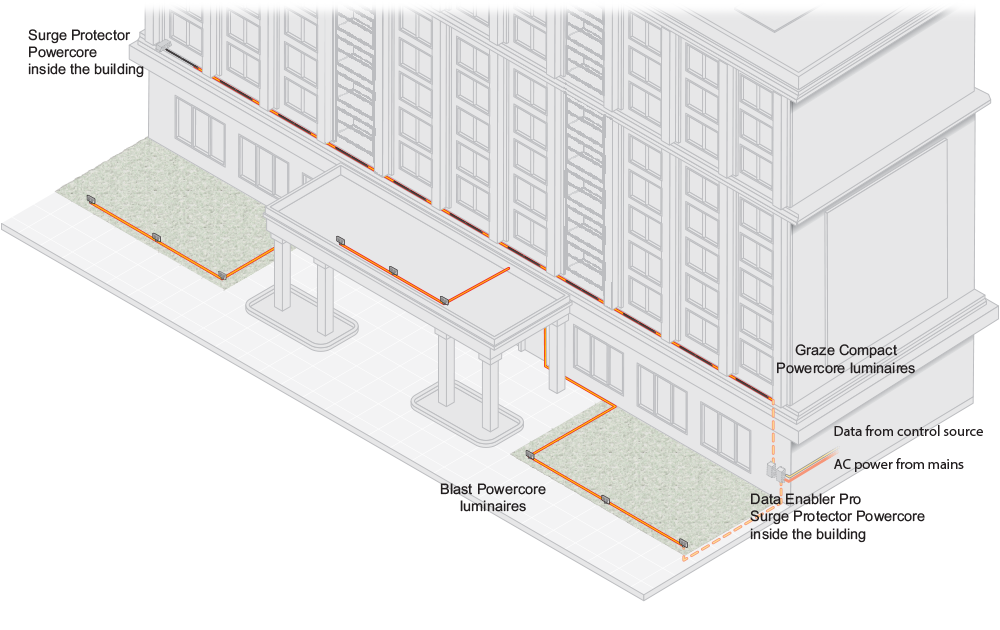
Add Surge Protector Powercore after the DEP as coupling methods are through the ground from nearby lightning strikes or proximity to structure or wiring that is conducting current from a direct strike to ground. This coupling after the DEP often means that luminaires themselves will absorb surges. Surge damage is unpredictable including damage to individual or multiple luminaires, or even individual LEDs within a series of luminaires.
Since multiple luminaires are often installed near each other the shared protection assists in lowering the impedance to the point where survivability is improved. For example three luminaires connected close by on the same branch may survive a surge event that a single luminaire on its own would not due to the surge protection paralleled between them.
- Consider placing SPDs near the ends of runs at or near ground level to minimize the effects of ground coupling of strikes near the installation.
- Avoid placing luminaires or luminaire wiring near vertical runs of the Lighting Protection System (LPS).
- Avoid running luminaire wiring in parallel with LPS wiring.
- Use multiple SPP devices where runs are longer than 10 m (33 ft)
2. Bridges

Bridge installations are by their nature spread out over long distances, which often requires long cable runs from Data Enabler Pro (DEP) typically grouped in a few locations (utility boxes/rooms) along the bridge.
Bridges are also susceptible to extreme environmental events including wind, water, and lightning strikes directly to the bridge, making enhanced surge immunity necessary. The metal structure of a bridge can channel the energy of a potential lightning strike, but mounting branch wiring so it avoids coupling of electrical surges can be difficult.
Environment
Exterior, attached to the structure.
Luminaire families
ReachElite, Blast, Burst, Graze & Graze Compact, ArchiPoint, and others.
Recommendations
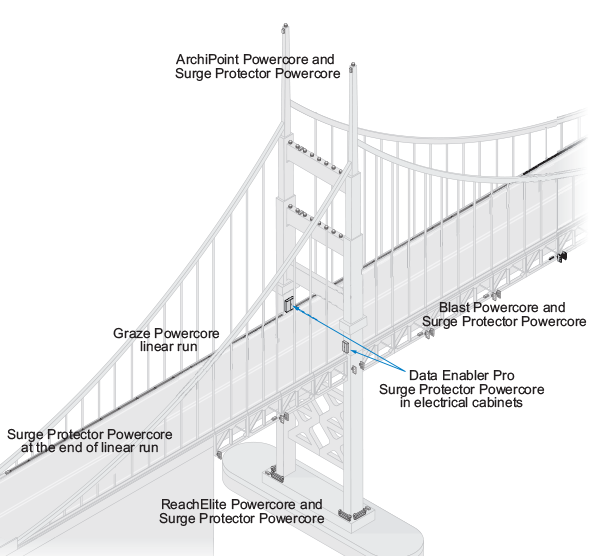
- Confirm that the bridge structure has a comprehensive grounded lighting protection system and a properly grounded cascaded surge protection system.
- Use metal conduit and clustered luminaire configurations where possible to shorten and simplify cable runs.
- Consider fiber-optic data cables to improve isolation.
- Consider placing SPDs near the highest vertical point of each luminaire run.
- Avoid placing luminaires and luminaire wiring to close to vertical wiring of the LPS.
- Use multiple SPP devices where runs are longer than 10 m (33 ft).
3. Antenna, Mast, & Pole lighting

Environment
Exterior, attached to the structure.
Luminaire families
ReachElite, FlexElite, Blast, Burst, Graze & Graze Compact, ArchiPoint, and others.
Recommendations
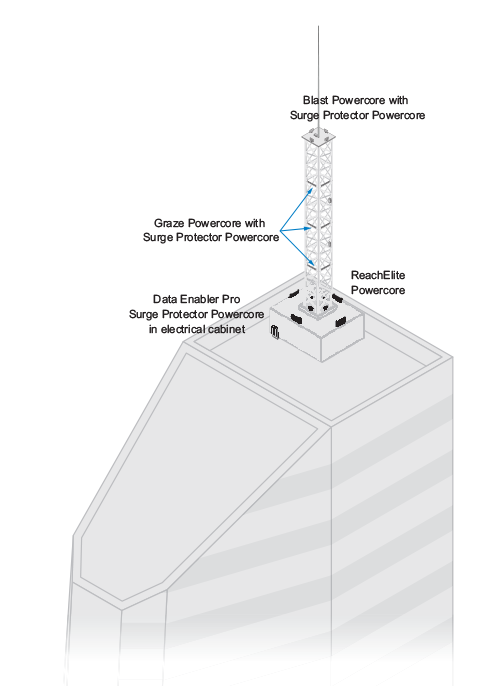
Perhaps the most difficult of all installation types are Antenna, Mast, & Pole lighting where frequent lightning strikes are a common. The metal structure of antenna masts may act as a Faraday cage and somewhat mitigate surge events if luminaires are placed inside of it, but electrical circuits deployed in this environment will certainly be subject to significant surge coupling on an ongoing basis.
- All possible surge mitigation techniques must be used in this type of installation.
- Maximizing the distance between the lighting system including cabling, and the LPS with its lighting rods (air terminals), and earthing wiring is vital. Earthing wire will generate a strong E-field which will couple into nearby conductors. If the distance between the LPS earthing wire is within 1 m (3 ft) of the Lighting System install an SPP in series between the luminaires.
- Consider placing SPPs near the highest vertical point of each luminaire run.
- Use multiple SPP devices when runs are longer than 5 m (16.5 ft).
The expense of replacing a failed lighting system because of inadequate surge protection and the negative publicity of a public landmark going dark also need to be considered.
4. Tall Buildings

Environment
Exterior, attached to the structure, close by <10 m (33 ft) or projected from a nearby structure.
Luminaire families
ReachElite, FlexElite, Accent, Blast, Burst, Graze & Graze Compact, ArchiPoint, and others.
Recommendations
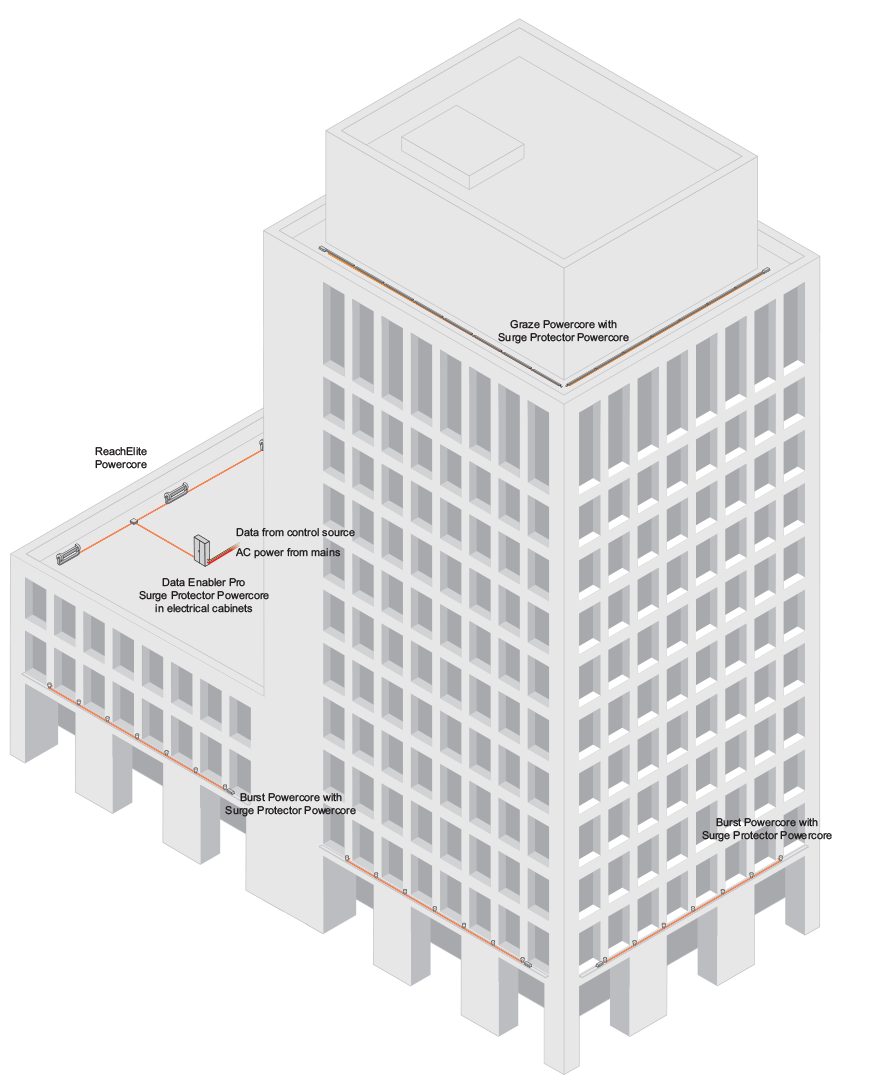
Again, tall building façades have similar surge protection concerns as most exterior installations, but lighting located on buildings that are taller then their surroundings are likely to experience a high rate of proximal lightning events. The characteristics of the building and its location will have a significant impact on the level of surge immunity required of the system, but enhanced surge immunity is typically recommended.
- Consider placing SPDs near the highest vertical point of each luminaire run.
- Avoid placing luminaires and luminaire wiring to close to vertical wiring of the LPS.
- Use multiple SPP devices where runs are longer than 10 m (33 ft).
5. Monuments

Monuments come in various sizes, shapes, and configurations, including traditional architecture, long horizontal walls, sculpture, and dynamic contemporary art projects.
Environment
Exterior, attached to the structure or close by, <10 m (33 ft).
Luminaire families
ReachElite, FlexElite, Blast, Burst, Graze & Graze Compact, BurstScape, and others.
Recommendations
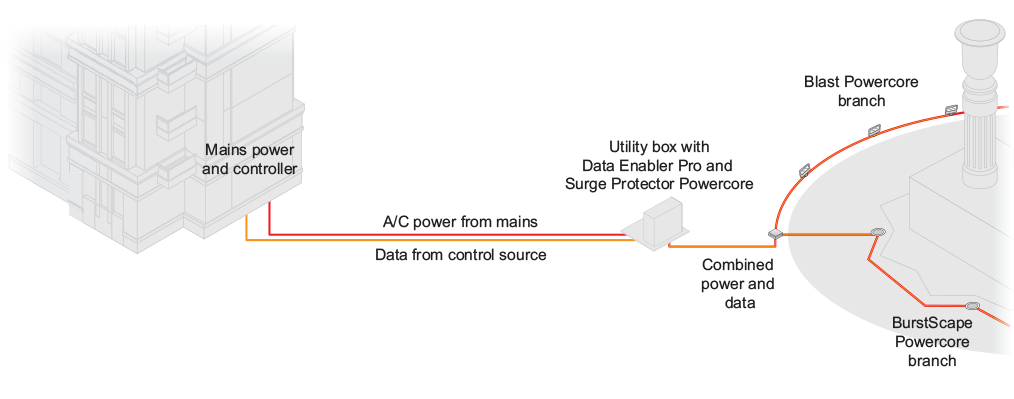
One factor that makes monument projects unique is the Data Enabler Pro units are typically located near the luminaires in a utility box or room. Long power and data feeds to the mains power make the installation more sensitive to ground coupling of lightning surges.
- Confirm the monument has a comprehensive grounded lighting protection system and a properly grounded cascaded surge protection system.
- Ground coupling is likely around monuments. Make sure luminaire runs at ground level are terminated with an SPP device at the end of each run.
- For any length of underground wiring, place an SPP device at either end.
6. Interior Linear

Environment
Interior, residential, commercial, and light-industrial
Luminaire families
PureStyle & PureStyle Compact, Cove, Graze, and others.
Recommendations
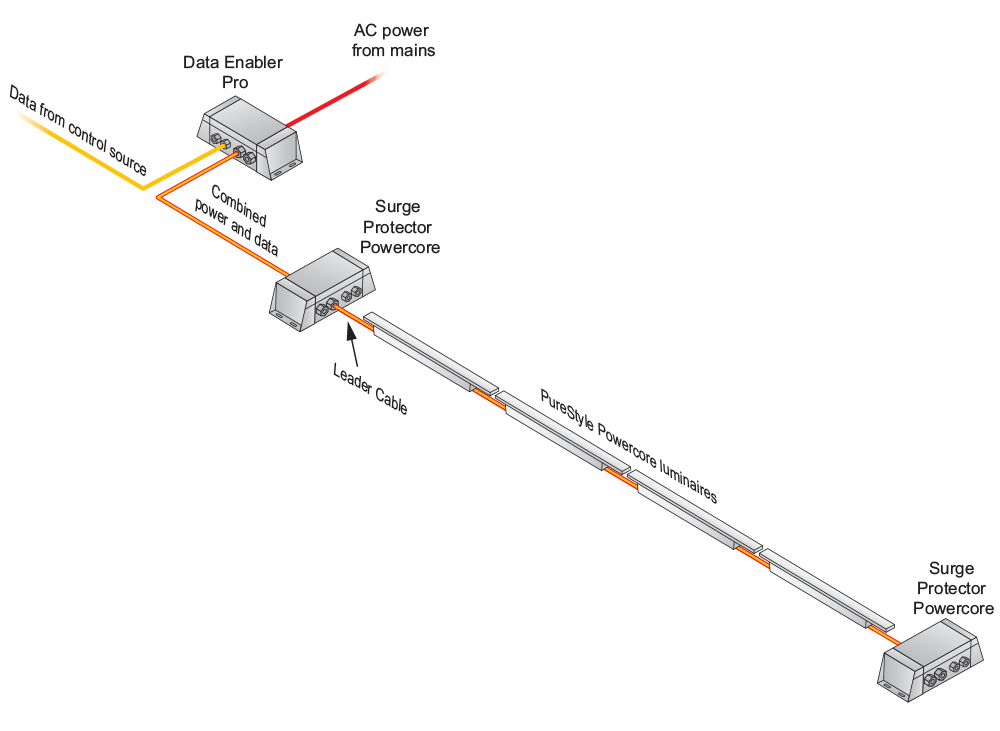
For series wired luminaires in a linear topology the sensitivity to surge events is through the mains connection as luminaires are installed in sheltered locations and are not subjected to exterior environmental events. Some of the surge protection for luminaires is provided by the Data Enabler Pro (DEP) as well as the luminaire itself. Luminaires in linear applications will exhibit mutual protection as the internal protection is essentially wired in parallel, with many luminaires sharing the surge current.
- Multiple SPPs would only be recommended on a run if there is concern about the building’s susceptibility to surge.
7. Interior

Environment
Interior, residential, commercial, and light-industrial
Luminaire families
Blast, Burst, PureStyle & PureStyle Compact, Cove, Graze, and others.
Recommendations
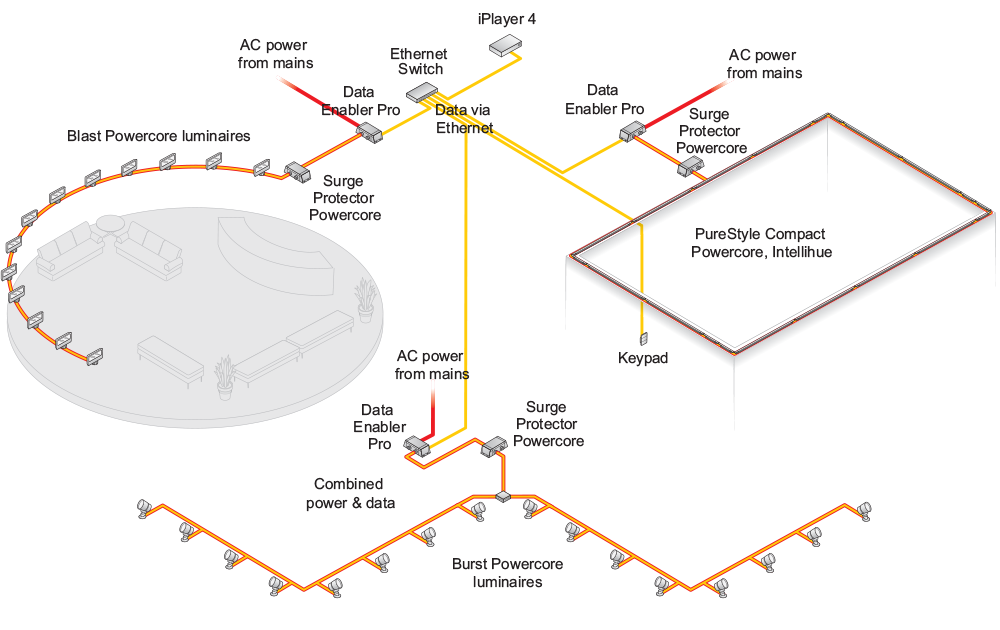
Similar to Interior Linear installations, Interior surge events are also primarily through the mains connection. The primary difference between this type of installation and Interior linear configurations is that there may be side branches from the main run of luminaires. This however is not likely to have much of an impact on required surge protection.
- Multiple SPPs would only be recommended on a run if there is concern about the building’s susceptibility to surge.
For More Information
For more information about the Surge Protector Powercore please refer to: https://www.colorkinetics.com/global/products/pds/spp
Contact us at: https://www.colorkinetics.com/global/contact-us
How Did We Do?
Understanding Surge Protection For LED Lighting Systems
