FlexElite IntelliHue configuration options
Addressing and configuration options for FlexElite IntelliHue luminaires

Color Kinetics Devices – Ethernet PDS, Ethernet Luminaires, Powercore Luminaires, FlexElite Luminaires, and RDM Luminaires offer a variety of properties as part of Device Configuration. QuickPlay Pro 2 displays the available properties in the Device Type for Device Configuration in the Settings Tool.
The following tables summarize addressing and configuration details, and the most commonly used Device Configuration properties in QuickPlay Pro 2.
Luminaires | |
Power/Data Supply | PDS-400 48V CA4 or CM-550 48V CA with Power Supply |
Control | Works seamlessly with the complete Color Kinetics line of controllers, including ColorDial Pro, iPlayer 3, and Light System Manager – as well as third-party controllers. |
Network Protocol | DMX or KiNET |
Nodes | Each FlexEite node is individually addressable and factory default to DMX 1. |
Channels | 4 channels. Ch0, Ch1, Ch2, Ch3 |
How to configure | Use QuickPlay Pro 2 to configure luminaires, and change factory default settings such as changing DMX addresses. |
.
Available properties
Resolution | 8-bit (factory default) or 16-bit Color Data Resolution. |
Color Control Mode | 3 Ch In/4 Ch Out + Chromasync: (Factory default) the luminaire accepts three channels of DMX data and sends output to four LED channels. Chromasync is enabled. 4 Ch In/Out: The luminaire accepts four channels of DMX data. Allows for direct control of each individual LED channel. Chromasync is disabled. 3 Ch In/Out: The luminaire accepts three channels of DMX data. Additional channels are disabled. Chromasync is disabled. 4 Ch In/Out + Chromasync: The luminaires accepts four channels of DMX data, and sends output to all four LED channels. Chromasync is enabled. 3 Ch In/Out + Chromasync: The luminaire accepts three channels of DMX data, and sends output to the RGB LED channels. Chromasync is enabled. |
LED Speed | Normally, LEDs react to DMX or other control data instantaneously. In some cases, you may want to slow down the reaction speed to achieve smoother transitions when the intensity of different LED channels changes. Fast - (Factory default) sets instant LED reaction to control data. Delay-1 (shortest delay) – Delay-4 (longest delay) for smoother transitions. |
Dimming Curve | Normal - (Factory default) use this dimming curve to achieve consistent dimming behavior in an installation where the luminaire is installed alongside other Color Kinetics luminaires that don’t have dimming curve functionality. Tungsten - A non-linear dimming curve that emulates the dimming curve of incandescent lamps on a DMX dimmer. This curve offers the most control at low intensities. Linear - A dimming curve with a linear relationship between DMX input and LED power. |
Startup Brightness | Sets a default brightness level when the fixture is powered on, but receiving no data (0 black - 255 full). Intensity Control Mode (single change mode) Uses Startup Colors you have set, and gives you an intensity control of that color (ie: dim up/down on the startup color). |
Click to learn more about QuickPlay Pro 2 and the Commissioning Process by reading the quick start guide.
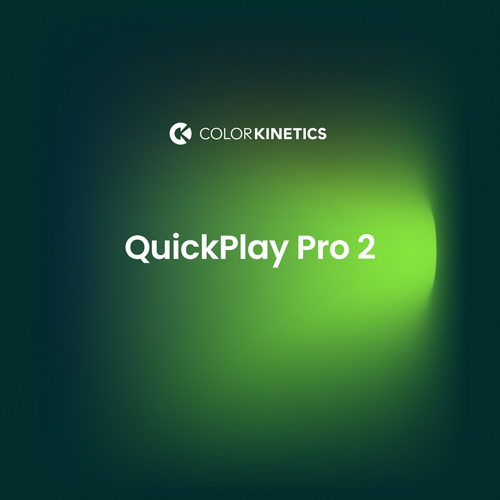
How Did We Do?
FlexElite Application Guide
Configuration Calculator
